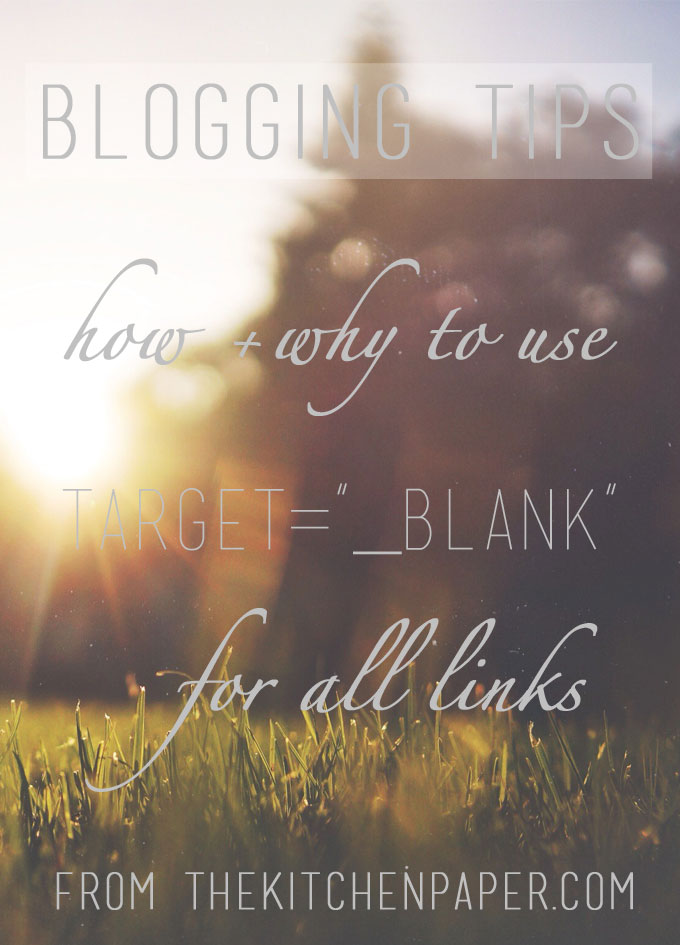
Today I bring you a very simple blogging tip for an issue that you might not even be aware of! For every link you post — to an affiliate link, another blog, an old recipe of yours — you have an opportunity. You can either give your reader a reason to leave, and help them do it, or keep them on your site while still giving them a helpful link.
How does this happen? By setting the target. If you click a link, and your browser automatically loads a new tab or window, the target is set to "blank." If you click a link, and you're then re-directed off of the current page in order to see the next page, the target is not set to "blank." If I'm reading a site that mentions something else, but I'm not yet done with the current article, I get really annoyed if the link takes me away from the original page. Not only that, but the author of the original page has just lost my visit — and I may or may not come back.
Don't give your readers a reason to leave permanently — let them click and open in another tab! It's really simple, and just involved adding a tiny bit of code into any link. A normal link with usually appear like this:

You want to add the code highlighted below in blue:
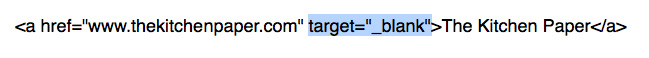
That one tiny piece of code will open links in a new tab or window! Easy! If you use wordpress to insert links, rather than writing the code, it's even easier! Just click "open link in new window/tab" and you're good to go!
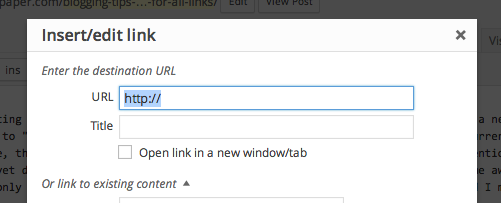
Now, you can still link to relevant and helpful content without losing your readers to another site! Woohoo!
Want more helpful blogging tips posts? Check out some more!
Leave a Reply